Hugo博客开启Giscus评论功能
目录
Giscus是利用GitHub Discussions实现的评论系统,让访客借助 GitHub 在你的网站上留下评论和反应。
- 开源。🌏
- 无跟踪,无广告,永久免费。📡 🚫
- 无需数据库。所有数据均储存在 GitHub Discussions 中。:octocat:
- 支持自定义主题!🌗
- 支持多种语言。🌐
- 高可配置性。🔧
- 自动从 GitHub 拉取新评论与编辑。🔃
- 可自建服务!🤳
准备工作
- 你应该拥有一个公开类型的Github仓库,否则访客将无法查看 discussion。
- Discussions 功能已在你的仓库中启用。
- 你需要安装 Giscus App,使其有权限访问对应仓库。
在完成以上步骤后,请前往 Giscus 页面 获得你的设置。
在页面中找到以下配置项:

依次填写仓库、页面 ↔️ discussion 映射关系、Discussion 分类、特性、主题,之后滚动到页面下部的 “启用 giscus” 部分,如下图所示:
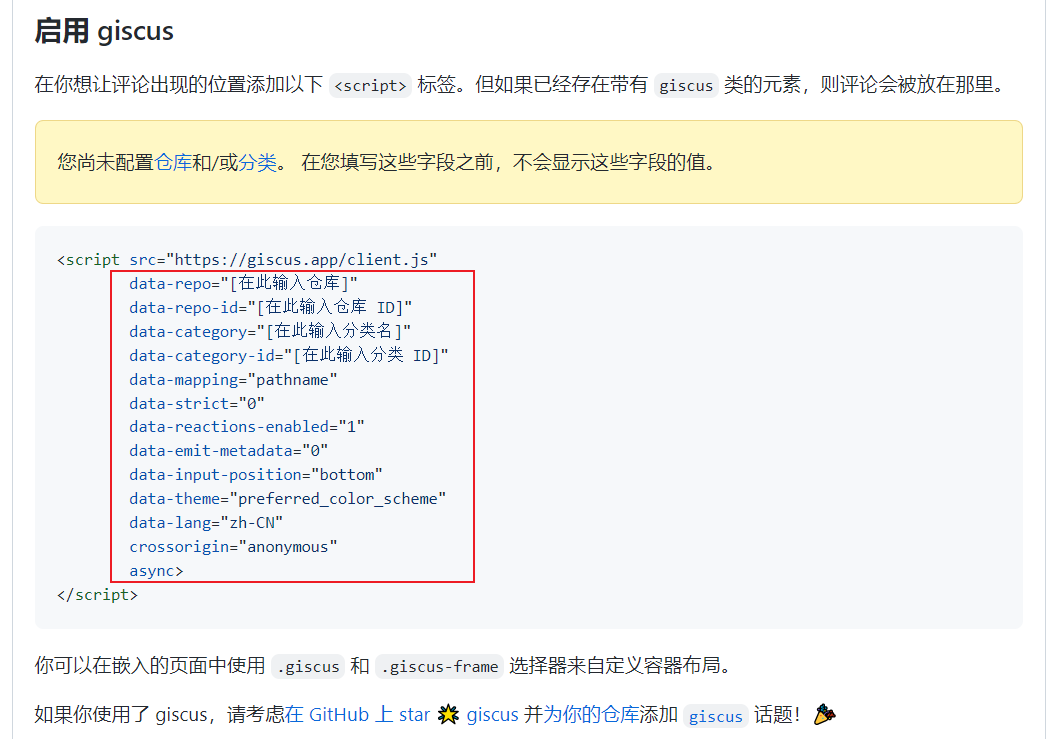
配置
复制 data-repo, data-repo-id, data-category 和 data-category-id 四项,填入你的配置中,因为它们是必须的。
以基于hugo的Fixit主题为例:
|
|
Buy me a coffee~
 支付宝
支付宝
 微信
微信